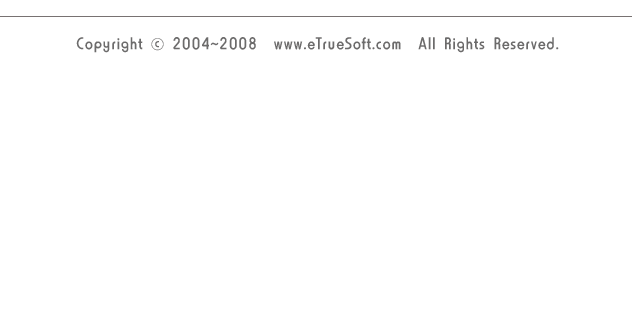Step 1 : Install ULRIMI software Step 1 : Install ULRIMI software
Download latest version of ULRIMI from this homepage.
Click downloaded file, then, your computer is installed ULRIMI automatically.
|
|
 Step 2 : Connect a external speaker to a computer Step 2 : Connect a external speaker to a computer
Connect a external speaker jack to a port of computer soundcard.
If place is small scale, a general computer speaker is sufficient to ring bell.
|
|
 Step 3 : Check [No com sound] Step 3 : Check [No com sound]
Check [No com sound] from main window of ULRIMI.
It will purge external sound generating other program.
|
|
 In the case that a line is so shortly that it is not able to connect a speaker to a port of computer soundcard. In the case that a line is so shortly that it is not able to connect a speaker to a port of computer soundcard.
 |
Connect by jack as left picture(one side male jack, the other side female jack). |
|
|
 In the case that you want to connect ULRIMI to an amplifier or an audio equipment. In the case that you want to connect ULRIMI to an amplifier or an audio equipment.
 |
Connect by a line as left picture to an amplifier or an audio equipment.
In the case that size of an input port of an amplifier or an audio equipment is 5.5mm, connet by a 3.5mm - 5.5mm converting jack as left picture. |
|
|
 In the case that you are want to connect to two (or more) speakers or two (or In the case that you are want to connect to two (or more) speakers or two (or
more) amplifiers
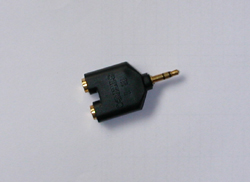 |
Connect by a connector that displayed left picture. |
|
|
|
|